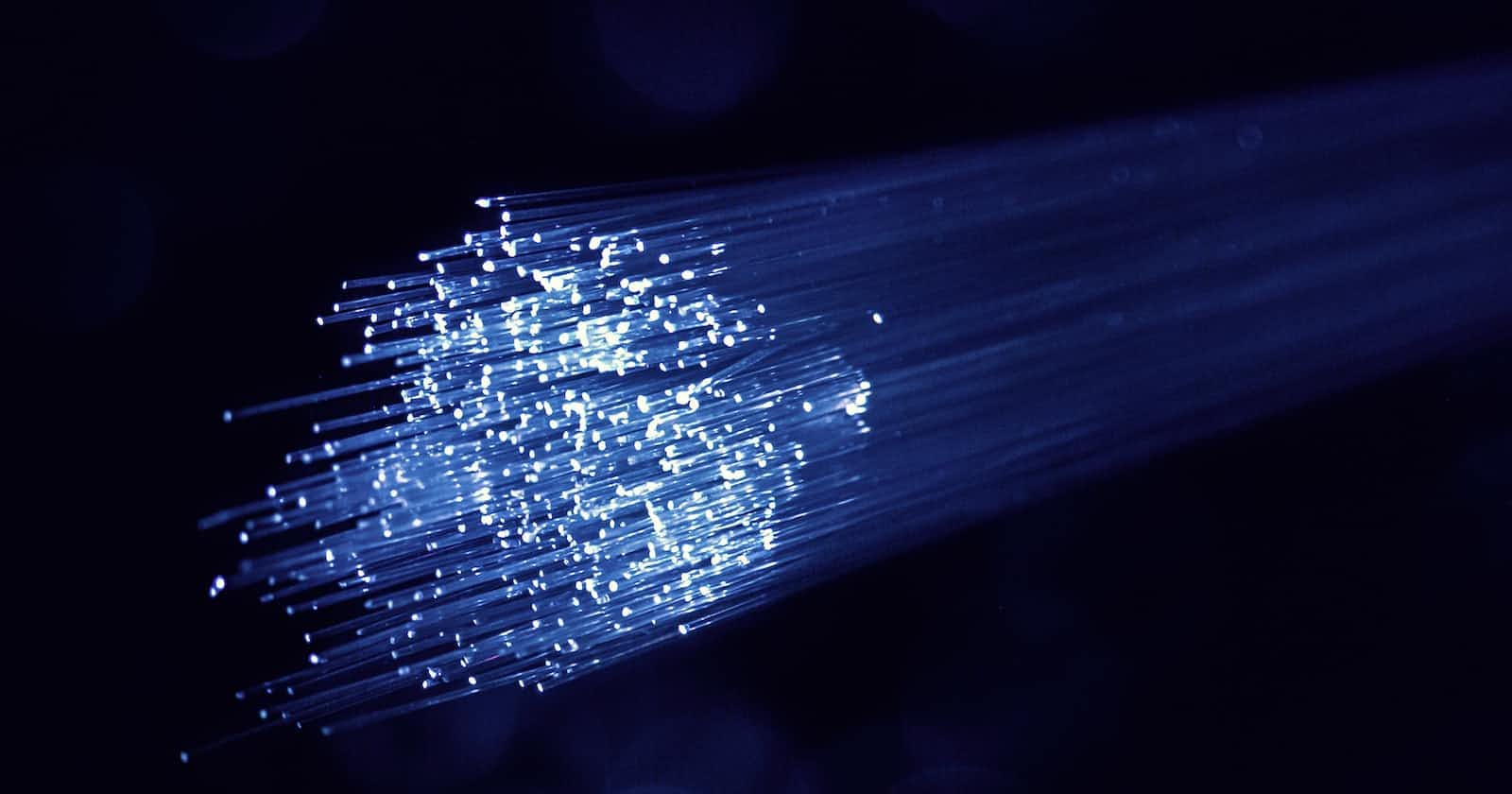Table of contents
Latency and throughput are two important concepts that are crucial in understanding the performance of computer systems. Latency refers to the delay between the initiation of a task and the completion of that task, while throughput is the rate at which a system can process a certain amount of work within a given amount of time. Both concepts are important in determining the overall efficiency and effectiveness of a system.
Latency
Latency can be defined as the amount of time it takes for a system to respond to a request. In computing, latency is usually measured in milliseconds (ms) or microseconds (μs). High latency can be caused by a variety of factors, including network congestion, slow processing speed, and hardware limitations.
Latency can affect the performance of applications and systems, particularly those that require real-time data processing. For example, in online gaming, a high latency can result in lag and poor game performance. In financial trading, even a few microseconds of latency can be detrimental to the profitability of a trade.
Throughput
Throughput is the rate at which a system can process a certain amount of work within a given amount of time. It is usually measured in terms of data transferred per second or transactions per second (TPS). Throughput can be affected by various factors, including system resources, network bandwidth, and processing speed.
Throughput is an important metric for systems that need to handle large volumes of data or transactions. For example, a database system that needs to handle thousands of transactions per second needs to have high throughput to ensure that all transactions are processed in a timely manner.
Example in Node.js :
Suppose we have a Node.js application that handles incoming HTTP requests. We want to measure the latency and throughput of this application. We can use the Node.js built-in module 'performance' to measure the time taken to complete a task and 'cluster' module to create multiple worker threads to handle multiple incoming requests concurrently to measure the throughput.
const http = require('http');
const cluster = require('cluster');
const numCPUs = require('os').cpus().length;
const { performance } = require('perf_hooks');
if (cluster.isMaster) {
for (let i = 0; i < numCPUs; i++) {
cluster.fork();
}
} else {
const server = http.createServer((req, res) => {
const start = performance.now();
res.writeHead(200);
res.end('Hello, World!');
const end = performance.now();
console.log(`Latency: ${end - start} ms`);
});
server.listen(3000);
console.log(`Worker ${process.pid} started`);
}
console.log(`Master ${process.pid} started`);
In the above example, we create a HTTP server and for each incoming request, we measure the time taken to complete the request and print the latency. We also create multiple worker threads using the 'cluster' module to handle multiple requests concurrently and measure the throughput.
We can test the performance of this application by sending multiple requests using a tool like Apache Benchmark (ab). Here's an example command to send 1000 requests with 100 concurrent connections:
ab -n 1000 -c 100 http://localhost:3000/
After running this command, we can see the latency and throughput metrics in the console output.
Conclusion
Latency and throughput are important metrics that can help us understand the performance of computer systems. Understanding these concepts and how to measure them can help us build more efficient and effective systems