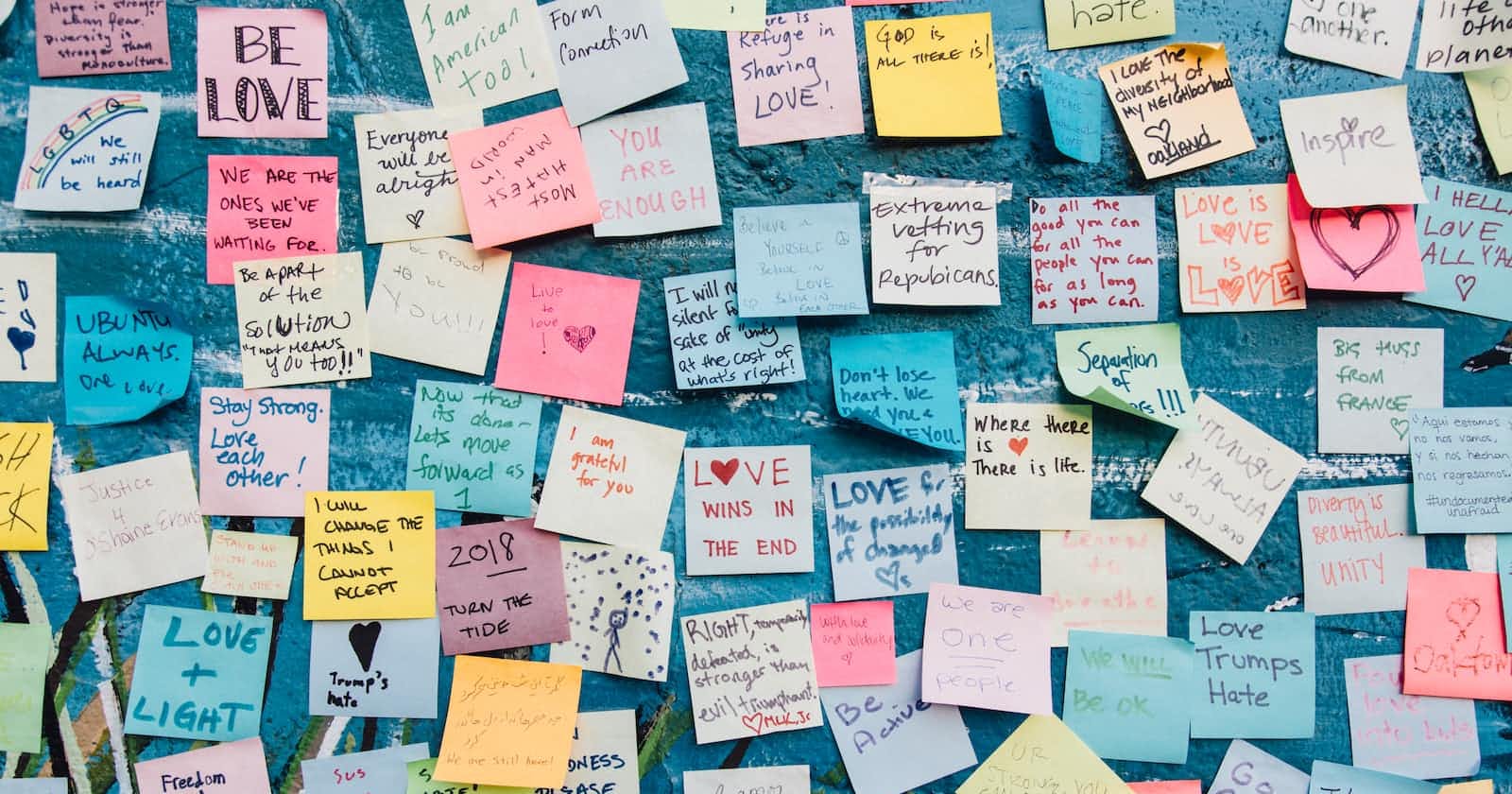What is TLS ?
TLS stands for Transport Layer Security. It is a cryptographic protocol that provides secure communication over the internet. TLS is used to encrypt data transmitted between systems, such as a web browser and a web server, to ensure that the transmitted data remains private and cannot be intercepted by third parties. TLS is an important security feature for many applications, including online shopping, banking, and confidential business communications.
How to use TLS ?
Protecting the privacy of online communications: When you visit a website that uses TLS, the information you send and receive, such as login credentials, form submissions, and credit card numbers, is encrypted and protected from being intercepted by third parties.
Securing email communication: TLS is often used to encrypt email messages transmitted over the internet. This helps protect the confidentiality of the email and ensures that it can only be read by the intended recipient.
Ensuring the authenticity of websites: TLS can also be used to verify the identity of a website. When you connect to a website that uses TLS, the website's digital certificate is checked to confirm that it is legitimate. This helps prevent man-in-the-middle attacks, where an attacker intercepts and alters the communication between two parties.
Securing file transfers: TLS can be used to secure file transfers, such as when downloading a file from a web server or using a file transfer protocol (FTP) to transfer files between systems.
Protecting virtual private network (VPN) connections: TLS can be used to encrypt VPN connections, which helps protect the privacy of the data transmitted over the VPN.
Use Case :
Imagine that you are shopping online at an e-commerce website. When you enter your credit card information and click "submit," that information is sent from your web browser to the web server. Without TLS, this information could potentially be intercepted by a third party, such as a hacker, while it is being transmitted over the internet.
To protect your credit card information, the e-commerce website uses TLS to encrypt the data before it is transmitted. This means that even if the data is intercepted, it will be unreadable to anyone without the decryption key. When the encrypted data reaches the web server, it is decrypted and processed as normal.
In this way, TLS helps protect the confidentiality and integrity of the transmitted data, ensuring that it can only be accessed by the intended parties.
Pros:
Security: TLS helps to ensure the confidentiality, integrity, and authenticity of the transmitted data, protecting it from interception and tampering by third parties.
Widely used: TLS is a widely-used and well-established protocol, with strong support from major web browsers and servers.
Easy to use: TLS is relatively easy to use, with many libraries and tools available to implement it in a variety of applications.
Cons:
Performance overhead: Encrypting and decrypting data using TLS can add a significant overhead to the communication process, which can impact the performance of the system.
Compatibility issues: Different implementations of TLS may not be fully compatible with each other, leading to issues such as handshake failures or the inability to establish a secure connection.
Vulnerabilities: TLS can contain vulnerabilities that may be exploited by attackers. It is important to keep systems and applications up to date with the latest security patches to protect against known vulnerabilities.
Certificate management: Properly managing digital certificates is important for maintaining the security of a TLS connection. This includes generating, exchanging, and storing certificates securely, as well as regularly rotating and revoking them to reduce the risk of compromise.
Diffie-Hellman:
The Diffie-Hellman (DH) algorithm is a key exchange algorithm that is often used in combination with TLS to establish a secure communication channel. The DH algorithm allows two parties to generate a shared secret key over an unsecured communication channel, without revealing the key to any third party.
In the context of TLS, the DH algorithm is often used during the "handshake" phase, which is the process of establishing a secure connection between two systems. During the handshake, the client and server exchange messages to agree on various security parameters, such as the cipher suite to be used for the connection.
In a DH key exchange, the client and server each generate their own DH key pairs, consisting of a private key and a public key. The public keys are exchanged between the client and server, and each party uses the other party's public key and their own private key to generate a shared secret key. This shared secret key is then used to encrypt and decrypt the data transmitted between the client and server.
The use of the DH algorithm in TLS helps to ensure that the communication between the client and server is secure and cannot be easily intercepted by third parties.
Node.js Example :
const fs = require('fs');
const tls = require('tls');
const options = {
key: fs.readFileSync('server-key.pem'),
cert: fs.readFileSync('server-cert.pem')
};
const server = tls.createServer(options, (socket) => {
console.log('server connected', socket.authorized ? 'authorized' : 'unauthorized');
socket.write('Welcome to the server!\n');
socket.setEncoding('utf8');
socket.pipe(socket);
});
server.listen(8000, () => {
console.log('server bound');
});
This code creates a TLS server that listens for connections on port 8000. The server uses the private key and certificate specified in the options object to authenticate itself to clients. When a client connects, the server logs whether the connection is authorized and sends a welcome message to the client. The server also sets the encoding for the socket to utf8 and pipes the socket to itself, so that any data received from the client is echoed back to the client.
To connect to this server from a client, you can use the tls.connect() function:
const tls = require('tls');
const options = {
rejectUnauthorized: false
};
const socket = tls.connect(8000, options, () => {
console.log('client connected', socket.authorized ? 'authorized' : 'unauthorized');
process.stdin.pipe(socket);
process.stdin.resume();
});
socket.setEncoding('utf8');
socket.on('data', (data) => {
console.log(data);
});
The client specifies the rejectUnauthorized option as false to allow the connection to be established even if the server's certificate is not trusted. When the connection is established, the client logs whether it is authorized and pipes the standard input stream to the socket, so that any data entered by the user is sent to the server. The client also sets the encoding for the socket to utf8 and listens for data events, logging any data received from the server.